Authentication
For security, all requests to the Wowza Video REST API must include authentication information in the header. Wowza Video uses JSON Web Token-based authentication, an open standard (RFC 7519) used for quickly and securely transmitting information in JSON format. You'll create an access token, or a JWT, in our Token Management portal and use it in your API requests.
Info
This topic only applies to version 2.x of the REST API. Go to Authentication for 1.x authentication instructions.
- If you've moved over to the new Wowza Video UI experience, the token you used for the 1.x API works seamlessly with the 2.x API. There's no need to obtain a new token.
- If you haven't moved over to the new Wowza Video UI experience, you won't be able to access v2.0 of the API. We're migrating customers iteratively. See Upgrade to the Wowza Video 2.0 REST API for more information.
1. Generate an access token (JWT)
You can generate access tokens, also called JWTs in API authentication, in the Wowza Video user interface. There are two types of access tokens:
- Personal access token — Available to all users with a Wowza Video license. These tokens are specific to a user and can be used in API calls to do quick tests or manual actions that don't need to persist if the user leaves the organization.
- System access tokens — Available to organization owners. These tokens are specific to the organization and transcend individual users who come into and leave an organization. For this reason, system access tokens are best used for integrations that go into production environments and need to persist after specific users leave an organization.
Use the following steps to generate your token:
- In the navigation, click your user profile name.
- Select Token Management under Organization .
- Click Add New Personal Token . Alternatively, click Add New System Token if you need a system access token.
- Add a Token Name .
- Click Create Personal Token . Alternatively, assign a Role or Roles if you are creating a system access token, then click Create System Token .
-
Copy the key and store it somewhere securely. You won't see it again after you leave or refresh the page.
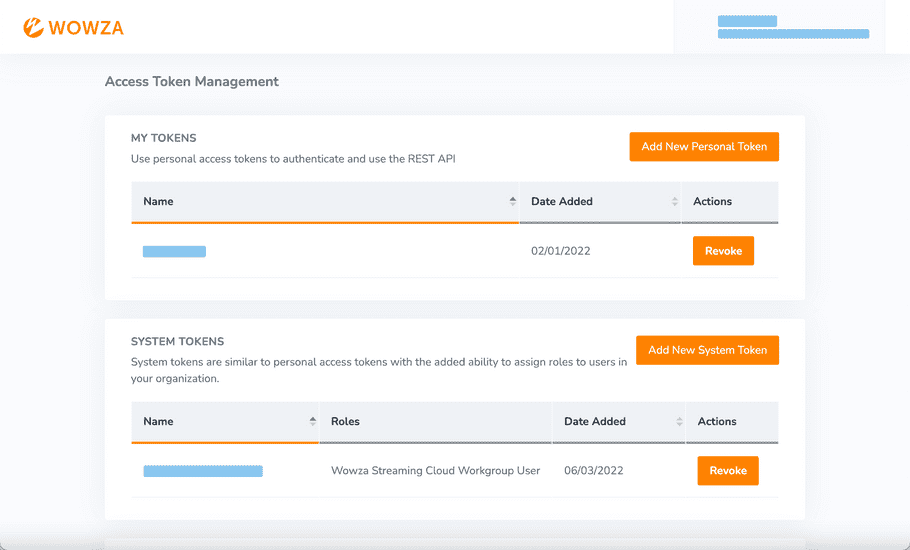
If you're an organization member who needs a system-level token that needs to persist, reach out to your organization owner.
If you revoke a token, you'll need to update any integrations that use it to access the Wowza Video REST API.
2. Use JWT authentication
To use the JWT you generated in the Token Management portal, send it as a bearer token in an Authentication header of your API requests.
A request using the JWT authentication method looks like this:
curl -X GET \
-H "Authorization: Bearer ${WV_JWT}" \
"${WV_HOST}/api/${WV_VERSION}/live_streams"Info
In example requests shown in our example articles, we use environment variables for the JWT, host, and version number. See Using cURL to learn more.