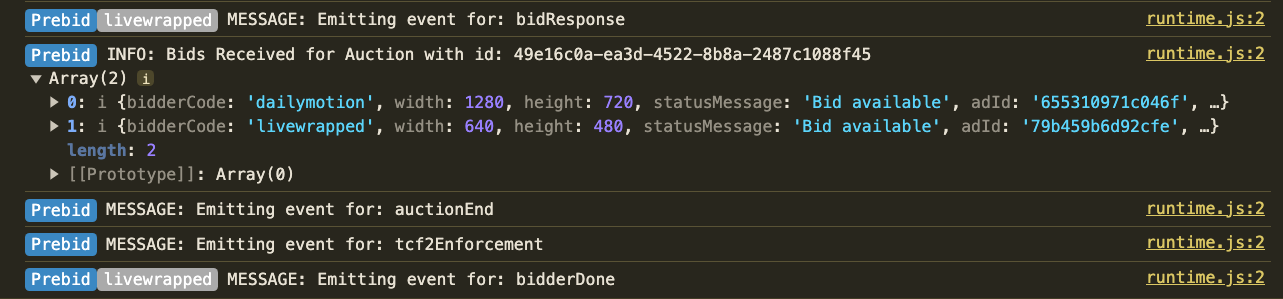For an introduction and configuration information for Prebid.js, see the Configure Prebid header bidding section.
Before you work with this demo, you must meet the following requirements:
- Ensure you have a contract with an ad network that supports Prebid.js.
- Load the JavaScript and CSS for the core player, as well as the Advertising plugin. For player versions before v3.4.5, you also need to load the Google IMA3 SDK.
- Make sure you have a player token that authorizes use of the player. For more, see Token configuration. The Flowplayer Sandbox environment already includes a token for demo purposes. It also automatically enables the HLS and Wowza Platform Integration (ovp.min.js) plugins.
This sample implementation embeds the player in your site and configures it to use the built-in Prebid.js features.
It makes the assumption that you're using the player via the code hosted on the Wowza Flowplayer Content Delivery Network (CDN). This is the easiest approach to embed a customizable instance of Wowza Flowplayer. For more information about this topic, see the Embed without Wowza Video page.
Check this Wowza Flowplayer sandbox for the full solution. To render the player, this sandox loads these JavaScript and CSS libraries:
<!-- Loaded automatically in the sandbox -->
<link rel="stylesheet" href="//cdn.flowplayer.com/releases/native/3/stable/style/flowplayer.css">
<script src="//cdn.flowplayer.com/releases/native/3/stable/flowplayer.min.js"></script>
<!-- Loaded when you click to enable plugins in the sandbox -->
<script src="//cdn.flowplayer.com/releases/native/3/stable/plugins/ads.min.js"></script>
<!-- Load separately for player versions before 3.4.5>
<script src="//imasdk.googleapis.com/js/sdkloader/ima3.js"></script> -->We then use the following code snippets to initialize the video player and configure it to request a bid using the Dailymotion and Livewrapped adapters. We used these two bidders since they provided test values for integrations.
If you're using a similar configuration outside of the Wowza Flowplayer sandbox environment, make sure to add your Wowza Flowplayer token. Replace any Prebid paramater values with your own.
// Declare constants for bidders
const dailymotion = {
bidder: "dailymotion",
params: {
apiKey: "dailymotion-testing"
}
}
const livewrapped = {
bidder: "livewrapped",
params: {
adUnitId: "6A32352E-BC17-4B94-B2A7-5BF1724417D7",
publisherId: "C6E31E93-116B-4040-A185-E7BA621C3799",
adUnitName: "panorama_d_1",
userId: "user id"
}
};
const availableBidders = { dailymotion, livewrapped };
// Initialize bidders array with values from availableBidders
const bidders = Object.values(availableBidders);
// Optionally log bidders
function logBidders() {
bidders.forEach(bidder => {
console.log("Added bidder to bidders:", bidder);
});
}
logBidders();
// Initialize player with Prebid.js configuration
const player = flowplayer("#player", {
src: "https://commondatastorage.googleapis.com/gtv-videos-bucket/sample/BigBuckBunny.mp4",
poster: "https://upload.wikimedia.org/wikipedia/commons/7/70/Big.Buck.Bunny.-.Opening.Screen.png",
title: "prebid.js",
// Add your token
// token: "[my-token]",
ads: {
prebid: {
bidders: bidders,
custom_params: { section: "blog", someOtherKey: "custom parameter" },
// Define timing of ad breaks at 0 (pre-roll), 30.0 (30 seconds), and -1 (post-roll)
breaks: [0, 30.0, -1],
pbjs: {
// Enable additional logging in development console
// debug: true,
// Set top level configuration to prevent reading or writing cookies or HTML localstorage
deviceAccess: false
}
}
}
});
// Listen to PBJS_AVAILABLE event to see if Prebid.js is loaded
player.on(flowplayer.ads.events.PBJS_AVAILABLE, (e) => {
console.log("Prebid.js loaded");
})#player {
max-width: 40em;
width: 100%;
float: left;
}<div id="player"></div>To see Prebid auction events and bid requests with the debug: true setting, check the Console tab in your browser's developer tools.